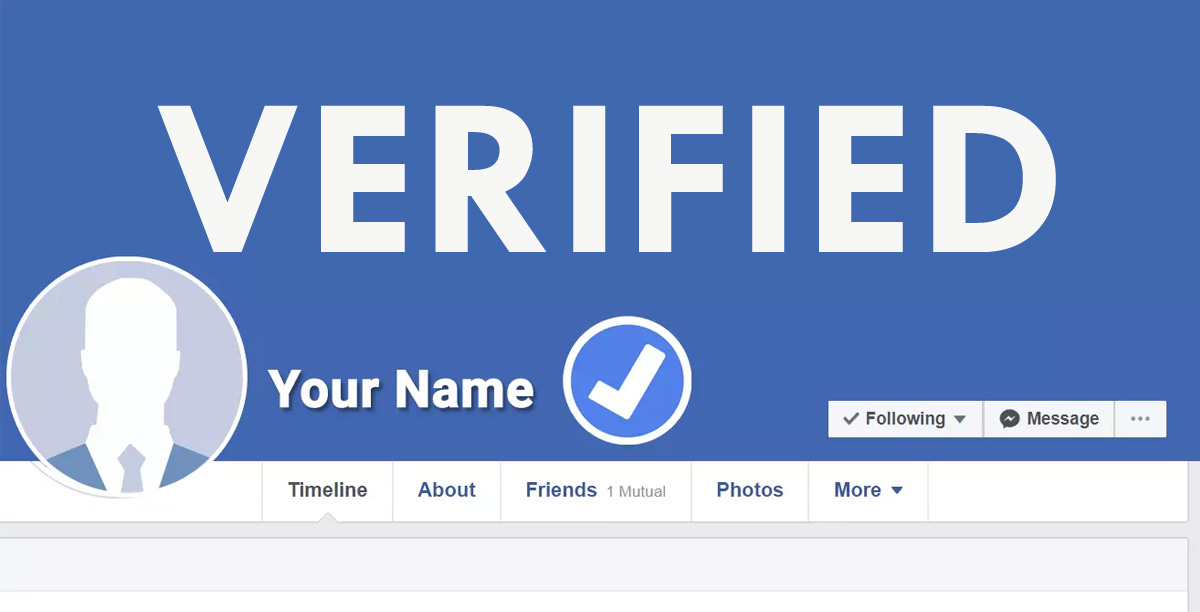How to get a verified badge for a Facebook profile and page?
Facebook has improved the verification application process on Instagram and Facebook over the past few months with a number of modifications. Here is further information on what has changed, tips for applying for verification, and answers to related questions.
What is a verified badge?
A Facebook verified badge is a blue checkmark icon that appears next to a Facebook Page or profile name. It indicates that Facebook has confirmed that the page or profile is authentic and belongs to a public figure, celebrity, or global brand. This badge helps users easily identify legitimate Pages or profiles and can help build trust between the page or profile and its followers. However, it’s important to note that having a verified badge does not mean that the content shared by the page or profile is necessarily accurate or trustworthy.
What does the verification mean?
Verification on Facebook means that Facebook has confirmed the legitimacy of a public figure, celebrity, or global brand’s account. It’s indicated by a blue checkmark next to the account name. Verification is a way for Facebook to let users know that an account is legitimate and belongs to the person or brand it claims to represent.
Verification does not indicate that the content shared by the account is necessarily accurate or trustworthy. It basically means that the account has been confirmed as real by Facebook.
Verified accounts also get additional benefits, such as access to insights and analytics about their followers and engagement and the ability to filter messages from their inbox to prioritize important messages from fans and followers.
What does the verification not mean?
Verification on Facebook does not necessarily mean the following:
Endorsement: Verification is not an endorsement by Facebook of the person or brand’s beliefs, values, or actions. It simply confirms that the account is authentic and belongs to the person or brand it claims to represent.
Accuracy: Verification does not mean that the information shared on the account is accurate or trustworthy. It’s up to the user to evaluate the content and decide whether to trust it or not.
Immunity: Verification does not exempt an account from Facebook’s community standards, policies, or rules. Verified accounts are still subject to the same rules and guidelines as all other accounts on the platform.
Automatic approval: Meeting the requirements for verification does not guarantee that an account will be approved for verification. Facebook considers a variety of factors before approving an account for verification, and some requests may be denied.
Eligibility
Facebook evaluates pages and profiles for accounts in order to decide whether they are in the public interest and meet their verification requirements. Pages and profiles must adhere to the following requirements in addition to Facebook’s Community Standards and its Terms of Service:
Authentic: Represent a real person, a legitimate company, or another legal organization.
Unique: Being unique means being this person’s or company’s exclusive presence. With the exception of language-specific Pages and profiles, each person or company is only allowed to verify one Page or profile.
Complete: Include an introduction, a page or profile picture, and recent activity, with at least one post included.
Notable: Represent a well-known, often searched-for individual, brand, or business. When a Page or profile appears in several news sources, FB analyzes it. Paid or promotional content is not taken into consideration.
Requirements to apply for a verified badge
The requirements to apply for a Facebook verified badge vary depending on whether you’re applying for verification of a personal profile or a business page.
For a personal profile, you need to meet the following criteria:
- Your account must be public.
- Your account must have a profile photo and a cover photo.
- You must have at least one post on your timeline.
- Your account must be active and up to date.
- You must have a government-issued ID that matches the name on your account.
For a business page, you need to meet the following criteria:
- Your page must be published and have a profile photo and cover photo.
- Your page must have a website and a business email address.
- Your page must have been active for at least one month.
- Your page must have at least 10,000 followers or likes.
- Your page must be managed by an authorized representative of the business.
It’s crucial to remember that fulfilling these standards does not ensure that your request for verification will be granted.
Facebook also considers factors such as news articles about you or your business, professional licenses or accreditation, and other public records to determine whether to approve a verification request.
How do I get a verified badge?
To get a verified badge on Facebook, follow these steps:
- Go to the Facebook verification request form. You can find it by searching “Facebook verification request form” on Google. You can also visit https://www.facebook.com/help/contact/295038365360854 once you are logged in to Facebook.
- Select the type of account you want to verify: personal or business.
- Fill out the verification request form with your account information, including your name, date of birth, and government-issued ID.
- If you’re applying for verification of a business page, you’ll also need to provide additional information about your business, such as its website and business email address.
- Submit the form and wait for Facebook to review your request. Facebook will contact you within a few days or weeks to let you know whether your request has been approved or denied.
It’s important to note that Facebook receives a large number of verification requests, and not all requests are approved. To increase your chances of getting verified, make sure your account or page meets the requirements listed above and that your account or page has a strong online presence with a lot of followers, likes, and engagement.
FAQ’s
Does it cost to get verified?
No, it doesn’t cost anything to get verified on Facebook. The verification process is free and available to all eligible users who meet the criteria for verification. However, be cautious of scams and fake services that claim to offer Facebook verification for a fee. Facebook does not charge users for verification, and any service that requests payment for verification is likely a scam. It’s always best to go directly to Facebook’s official verification request form to apply for verification.
How long does it take to get a verification badge?
The time it takes to get a verification badge on Facebook can vary depending on a number of factors. In some cases, it may take only a few days, while in other cases, it can take several weeks or even months.
What happens if my verification request is denied?
If your verification request is denied, you’ll receive a notification from Facebook that your request has been denied, along with an explanation of why your request was denied.
Common reasons why Facebook may deny a verification request include:
- Not meeting the verification requirements.
- Providing incomplete or inaccurate information in the verification request form.
- Providing insufficient evidence to support your request for verification.
- Impersonating someone else or violating Facebook’s policies or community standards.
You can reapply for verification after 30 days if your request is denied. Before reapplying, review the reasons why your request was denied and make sure you address any issues or concerns that were raised. Ensure you provide accurate and complete information in your application, and provide any additional evidence or information that may help support your request for verification.
Can I lose my verification badge after I receive it?
Yes, you can lose your verification badge after you receive it if you violate Facebook’s policies or community standards. Facebook may remove your verification badge if they determine that you have violated their terms of service, such as engaging in spammy or abusive behavior, posting false information, or otherwise violating Facebook’s rules.
In addition, if you change the name or category of your verified account or page, you may also lose your verification badge. If you need to change your name or category, you should contact Facebook’s support team for assistance to avoid losing your verification badge.
If your verification badge is removed, Facebook will notify you of the reason why it was removed and may provide you with an opportunity to appeal the decision. However, it’s important to note that Facebook has the right to remove your verification badge at any time if they determine that you are no longer eligible for verification or if you violate their policies or community standards.